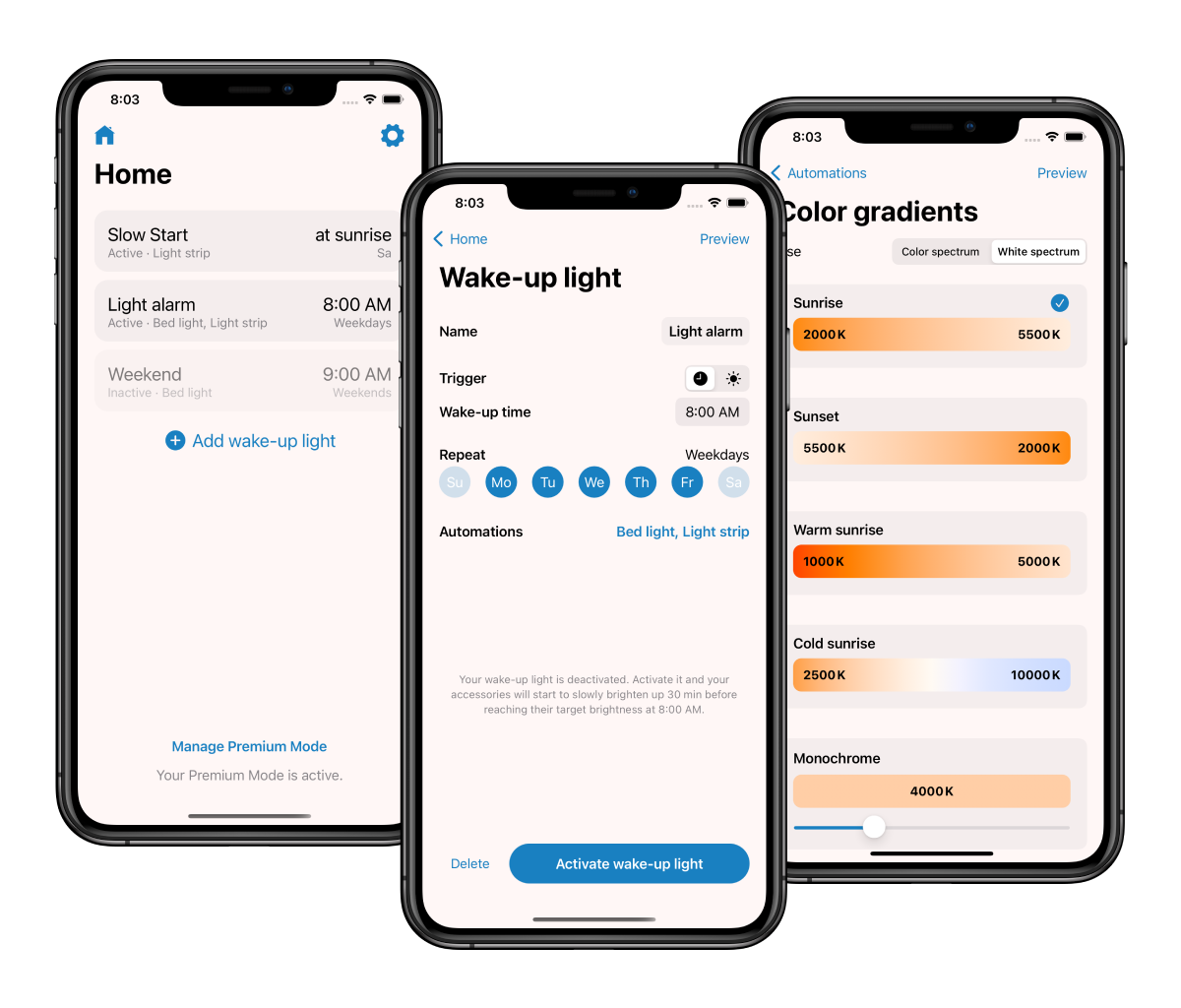Wake Up Light
Create an artificial sunrise light alarm with the Wake Up Light app for iPhone and iPad. Connect your HomeKit enabled lights, wake up more naturally and enjoy brighter mornings.

Learn how to setup a wake-up light
and optimize your daily routine