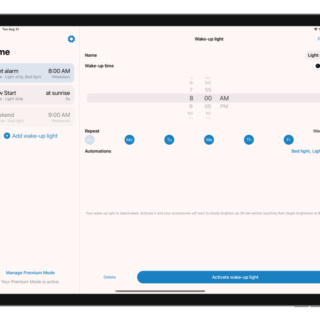Are you tired of waking up to the blaring sound of your alarm clock? Do you want to wake up […]
News
This is where you can find the latest news and insights about Wake Up Light — new features, smart home articles, and other updates. Never miss a beat.
Version 4.7 – The perfect gradient curve
Do you struggle with waking up in the morning feeling rested and energized? If so, then you need Wake Up […]
Version 4.6 – A Brighter Start to Your Day
Waking up in the morning can be tough, but with Wake Up Light, starting your day has never been easier. […]
New layout for iPad
Wake Up Light received a fresh screen layout that combines the overview with a detailed screen about your wake-up alarm in a beautiful split screen. Now you can use your bigger screen to set up your light alarms, adjust their times, change their gradients and setting like you could on your iPhone. The updated layout follows the new release of Wake Up Light on macOS. Download Wake Up Light now.
Wake Up Light arrives on macOS
Today, Wake Up Light reaches a new milestone: The app now supports macOS and is available via the Mac App Store with the brand new version 4.1. A new split screen overview for macOS makes editing your wake-up lights even more convenient. Now you can use your bigger screen to set up your light alarms, adjust their times, change their gradients and setting like you could on your iPhone and iPad.
Version 4.0
Wake Up Light 4.0 is here with sun-ripened improvements. Light alarm clock relative to the sun Want to have a […]
Version 3.1 – Adjustable Gradients
Wake Up Light was updated to version 3.1 and includes a new and long requested feature: Custom gradients, sunrise and […]
Version 3.0 – Shortcuts
Wake Up Light version 3.0 was just released. This version adds the highly requested shortcuts and Siri feature included in […]