Wake Up Light was updated to version 3.1 and includes a new and long requested feature: Custom gradients, sunrise and sunset support!
Sunrise & sunset gradients
With version 3.1 of Wake Up Light you can now control the color and brightness gradient of your wake-up lights.
Use Wake Up Light to create a sunrise light and adjust the sunrise gradient to warmer or colder light temperatures. Additionally you can use the dim out brightness gradient and choose the sunset gradient to create an artificial sunset with your lights.
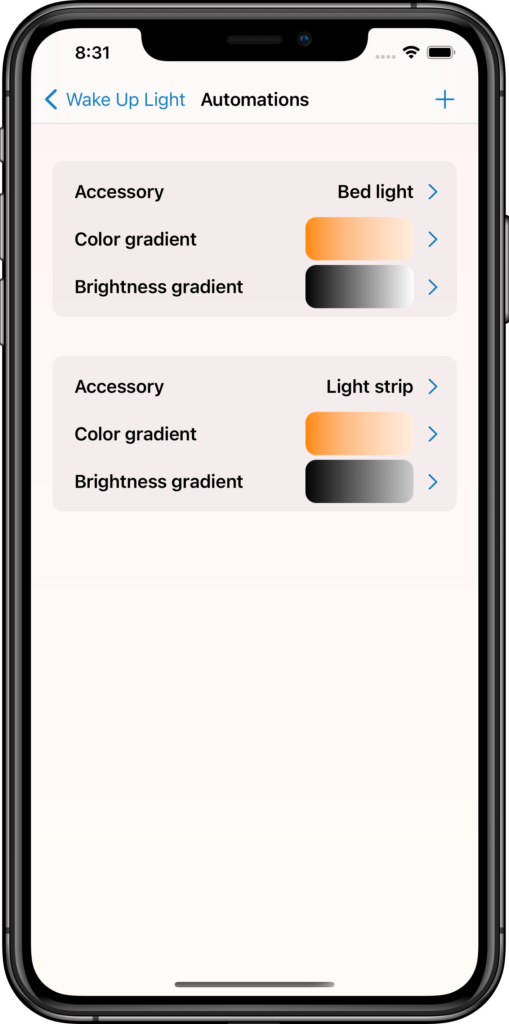
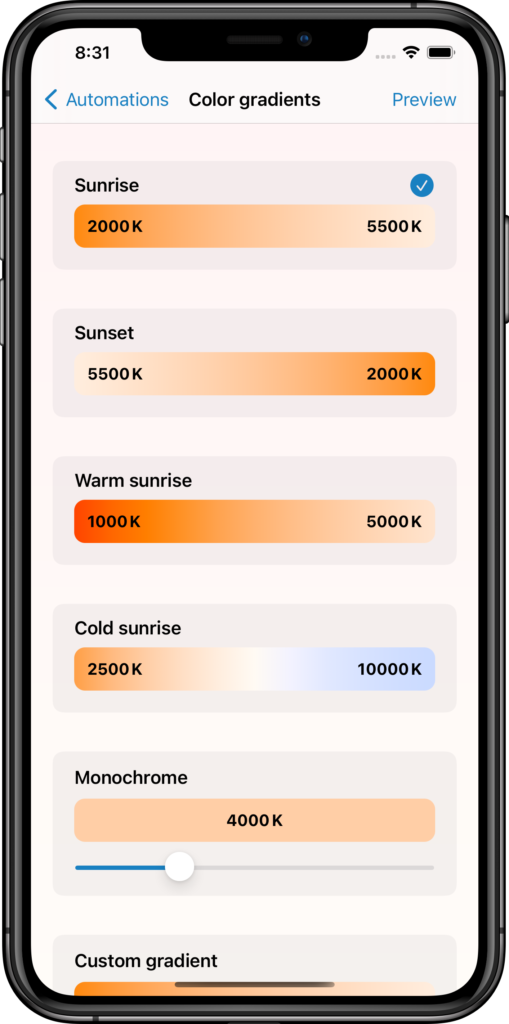
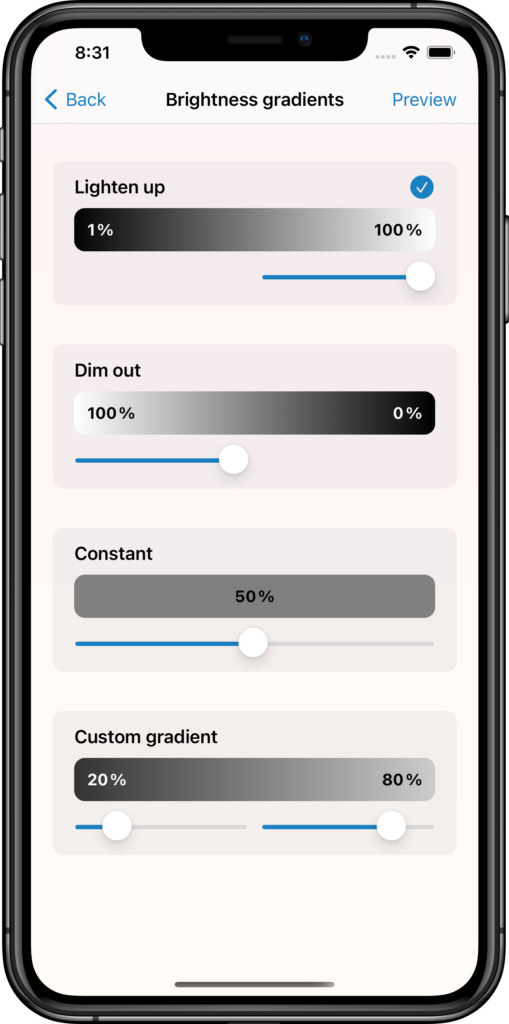
You can even set custom gradients with your own start and end color temperature or brightness to your liking. Some gradients require purchasing the Premium Mode.
Be sure to update Wake Up Light to version 3.1 and try out the new gradient feature.
You need help? Check out the FAQ page or contact me.



